Carlos Saavedra
Retired, Volunteer at Puerto Rico Rises, Dallas GiveCamp and Boy Scouts of America
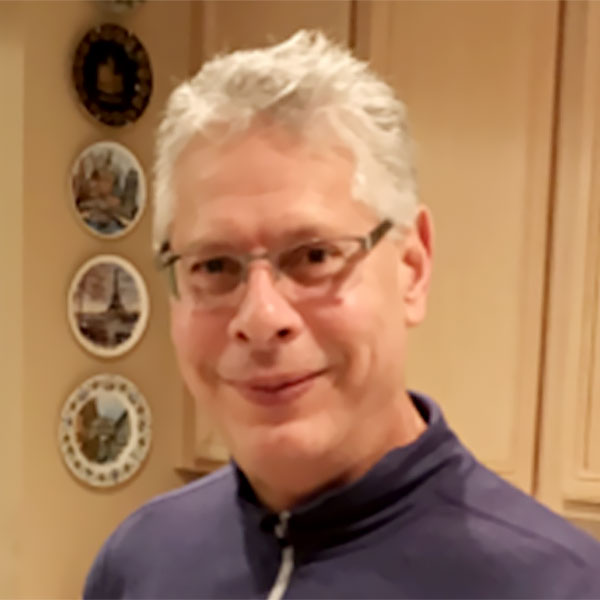
Education: Masters Certificate in IT Project Management (Georgetown University), B.S. in Computer Science (University of Sacred Heart, Puerto Rico)
Who is your current employer and what is your job title?
I retired from the federal government about four years ago. Right now, I am a volunteer, and I help nonprofit organizations with their IT and GIS needs. I am helping the Boy Scouts of America at the National and council level, making maps. I am also in a group called Dallas GiveCamp that brings nonprofits together for one weekend to help them create programs and software that they can use, because most of the time they don’t have the resources to do that. I bring in my GIS skills and provide them with the ability to make maps.
For example, I have helped the Turtle Conservancy organization in Florida. They have several turtles around the world with a tracking device on them. I have taken the coordinates from the satellite and then put them in a map, so the public can see where those turtles have been throughout their life. Last year, I worked with “Water for Life” in Haiti. I kept track of where they had distributed water filters to families, and taught them how to use the software so they can continue with their mission. The other effort that I’m very involved in today is making maps, working with FEMA in regards to Hurricane Maria disaster relief in Puerto Rico and Puerto Rico Rises.
What knowledge have you found, in your past education and training, to be important substantively?
Before doing GIS, I used to work as a civilian for the Army in San Francisco as a Computer Programmer Analyst. After that, I worked for the United States Postal Service, in the Data Center in San Mateo as a Computer Systems Analyst/Programmer Sr. My last job was with the Social Security Administration in the Regional Office in Dallas, where I was an IT Project Manager Director, IT Supervisor, Program/Management Analyst, and IT Specialist. In that job during my last 6 or 7 years, I became one of the GIS experts in the agency as I was one of the first analysts to use this technology in the SSA at a national level. Because of my skillset, I was able to pivot from one area to another very easily.
What allowed you to pivot, in terms of some of your coursework or training beyond GIS?
Before I started GIS, I was an IT professional. I started teaching myself GIS, and I went to a formal training and that is when the floodgates opened.
What drew you to GIS?
At the time, I was working for the Social Security Administration. I was looking for other ways to visualize data and I came across this technology. I did my first map, showed it to my managers, and they were impressed. From that point on, I started investing more and more time testing mapping tools. SSA gave me the tools, training and flexibility to work with this technology.
The first “a-ha” moment for me was after I took my first GIS class. I went to San Diego and I remember the teacher was teaching the class and I kept asking questions. I started making a list of all the things that I could accomplish with GIS to help my agency. Right after I finished the class, Hurricane Katrina happened. I did a lot of maps for SSA that had to do with Katrina. The other moment came when I was asked to realign ZIP codes assigned to Social Security offices in each region. That’s when the floodgates pretty much opened.
It was very challenging being among the first in the agency working with this new technology, but I had a great Regional Commissioner and Director who supported me. I got to go to a lot of high-level meetings and conferences and gave presentations to SSA executives and commissioners about GIS. Basically, I was teaching them what GIS was and how it applies to the SSA, using real-life examples.
Could you provide some of these specific examples?
In the Social Security Administration, we have what is called “e-services”, a way for the public to engage with the agency via the internet. I created a map in order to market this initiative to the public. I used demographic and SSA data to data mine age groups, gender, economical status, race, and location. So, in a concrete way we were working on a project that was for the beneficiaries, the people who were receiving money from us to use SSA checking accounts, instead of us mailing that check to them. I came up with a formula that if you make over $55,000 dollars, it’s very likely that you have a checking account. We targeted the ZIP codes to market the e-services into specific areas, instead of the whole nation.
Another example involves natural disasters. The SSA is focused on people who receive financial assistance when disaster happens. So, we have to know when the disaster is coming. With a hurricane, for example, you kind of know when it’s coming and then prepare for the event. In fact, in Texas, a lot of times we delivered the checks ahead of time so the people could have the checks before the hurricane. This is a massive undertaking. In other instances, we have to find ways to distribute the money to these people. During Katrina, we created this kind of debit card. We would put money on the debit cards and distribute them. We also did this in the West Texas explosion, in the Oklahoma tornadoes, in the hurricanes in Texas, Louisiana, Florida, Puerto Rico, the east coast, and also the tsunami in American Samoa. When the tsunami happened there, I was able to connect with people in American Samoa, and use a map to understand the damages that we were dealing with. Our executives and commissioners in Baltimore were able to see those things and take appropriate action.
Could you talk a little bit about, on a personal level, how GIS connects with your aspirations in your volunteer activities and your sense of civic engagement or responsibility?
Technology impacts us in a positive way and touches almost everything that we are involved in, be it in our lives or in society. You can find a GIS application that can help practically anything. You don’t need to be a GIS or IT/technical person to use this technology, because Esri has made it so easy that you don’t need to have those skills. You can create stuff that maybe a few years back was something that you needed to have an IT person and all of these skills to do. You can visualize data in a map, and I have noticed that when you do that it improves the way you make your decisions.
Now that I am retired, the most fulfilling thing is that I can share how GIS works and educate non-profit organizations on how this tool can change the way they do business. I also tell them that you don’t need a lot of money, you can do it for free. Specifically, in Puerto Rico with the hurricanes, you can still use GIS even when you don’t have an internet connection, and when you get to a place where they have an internet connection, you can sync with the world.